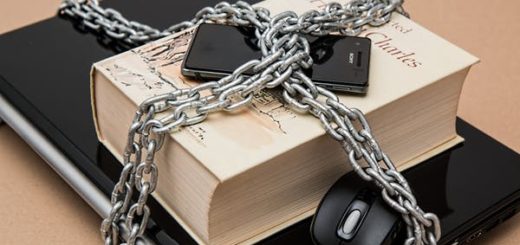Best Project Management Tools for Your Project
In this digital age, project management has become increasingly complex and demanding. To effectively handle projects, businesses and professionals rely on project management tools. These tools offer a wide range of functionalities to plan, organize, and track projects efficiently. In this article, we will explore the world of project management tools, their importance, types, features, benefits, and more.
What are Project Management Tools
Project management tools refer to software applications or platforms designed to facilitate the planning, execution, and monitoring of projects. These tools offer a centralized workspace for collaboration, task management, resource allocation, scheduling, and reporting.
Effective project management is crucial for successful project outcomes. Project management tools play a vital role in streamlining processes, improving communication, enhancing productivity, and ensuring project goals are met within defined timelines and budgets. These tools provide real-time visibility into project progress, enabling stakeholders to make informed decisions and mitigate risks.
Types of Tools
- Task Management Tools
- Subtask creation and tracking
- Priority and deadline management
- Assignment and delegation of tasks
- Collaboration Tools
- Document sharing and version control
- Team communication and discussion boards
- File storage and retrieval
- Scheduling Tools
- Gantt charts for visual project timelines
- Resource allocation and capacity planning
- Dependency and milestone tracking
- Reporting Tools
- Progress tracking and status updates
- Performance metrics and KPIs
- Budget and cost management
Features of Project Management Tools
- Centralized Dashboard: Provides a unified view of project activities, tasks, deadlines, and team members.
- Task Assignment and Tracking: Allows assigning tasks to team members, tracking their progress, and managing dependencies.
- Document Management: Enables file sharing, version control, and collaboration on project-related documents.
- Communication Tools: Facilitates real-time communication and collaboration among team members, reducing email overload.
- Time and Expense Tracking: Helps monitor project-related hours, track expenses, and generate accurate invoices.
Advantages
- Improved Efficiency: Project management tools automate repetitive tasks, streamline workflows, and eliminate manual errors, resulting in increased productivity.
- Enhanced Collaboration: These tools promote better communication, facilitate teamwork, and foster collaboration across geographically dispersed teams.
- Effective Resource Allocation: By providing visibility into resource availability and utilization, project management tools optimize resource allocation and prevent overburdening or underutilization.
- Accurate Planning and Scheduling: With features like Gantt charts and task dependencies, these tools enable precise project planning, scheduling, and realistic timeline estimation.
- Risk Mitigation: Project management tools facilitate risk identification, assessment, and mitigation strategies, ensuring potential issues are addressed proactively.
Common Tools
- Trello
- Asana
- Jira
- Basecamp
- Microsoft Project
When selecting a project management tool, it’s essential to consider the specific needs of your project and team. Factors such as team size, project complexity, budget, and integration capabilities should guide your decision. Take advantage of free trials or demos to assess the user-friendliness, features, and compatibility of different tools before making a choice.
Implementation: To implement a project management tool successfully, follow these steps:
- Define Objectives: Clearly define the goals and objectives of implementing the tool. Identify the pain points you aim to address and the desired outcomes.
- Training and Familiarization: Train team members on how to use the tool effectively. Provide resources, tutorials, and support to ensure a smooth transition.
- Customization: Tailor the tool to match your project’s specific requirements. Configure workflows, notifications, and permissions to align with your team’s processes.
- Integration: Integrate the project management tool with other essential software systems used in your organization, such as communication tools or file storage platforms.
Best Practices: To maximize the benefits of project management tools, consider the following best practices:
- Define Clear Roles and Responsibilities: Clearly assign roles and responsibilities to team members, ensuring everyone knows their tasks and deliverables.
- Regular Communication: Encourage open and transparent communication among team members. Leverage the tool’s communication features for real-time updates and discussions.
- Set Realistic Deadlines: Use the tool’s scheduling capabilities to set realistic deadlines and allocate resources accordingly. Avoid overloading team members with unrealistic timeframes.
- Regularly Track and Evaluate Progress: Continuously monitor project progress using the tool’s reporting features. Identify bottlenecks, risks, and areas for improvement.
Project management tools have revolutionized the way projects are planned, executed, and monitored. They provide organizations and professionals with the necessary capabilities to streamline processes, improve collaboration, and achieve project success. By selecting the right tool, implementing it effectively, and following best practices, teams can unlock the full potential of these tools and enhance their project management practices.
Frequently Asked Questions (FAQs):
Are project management tools suitable for all types of projects?
Yes, project management tools can be beneficial for projects of various sizes and complexities, from small teams to large enterprises.
Can project management tools replace human project managers?
No, project management tools complement human project managers by providing enhanced organization, collaboration, and automation capabilities.
How do project management tools improve team collaboration?
Project management tools offer features such as real-time communication, document sharing, and task assignment, fostering better collaboration among team members.
Can project management tools integrate with other software applications?
Yes, many project management tools offer integration options with popular software applications, enhancing efficiency and data synchronization.
What should I consider when selecting a project management tool?
Factors to consider include the specific needs of your project, budget, team size, desired features, and integration capabilities.